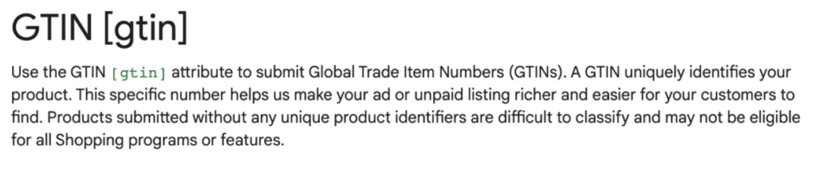The Importance of GTINs in Your Product Feed
What's the importance of GTINs and why are they crucial to e-commerce. Optimize your sales via PriceShape and not least via Google Shopping.
What are GTINs?
There are many aspects that go into the creation of a product feed. Especially if you want to ensure that your product feed is tailored to perform optimally across the different channels that you have chosen to advertise on.
The most commonly emphasized elements are product titles and descriptions, but it's also key to make sure that your images help your products stand out in the best way possible.
There is another important factor however, especially when advertising on Google Shopping, which is to make sure you have GTINs for all of your products.
GTIN stands for Global Trade Item Number and is a unique and internationally recognized identifier for a product. It's the string of numbers you often see underneath a common bar code. GTINs are usually assigned by the manufacturing company and the prefix of the number represents a given brand or manufacturer.
When you want to advertise on Google Shopping, they are required for all brand name items, but not for handmade products such as paintings, knitted sweaters, handmade bags, etc.
Basically, if the product you sell has an assigned GTIN, it must be included in the feed to ensure that Google Merchant Center will not exclude the items, even though it is not always 100% certain that products without GTIN will be excluded.
However, in order to be able to sleep at night, knowing that your entire Google Shopping setup won’t all of a sudden stop, adding GTINs is the way to go.
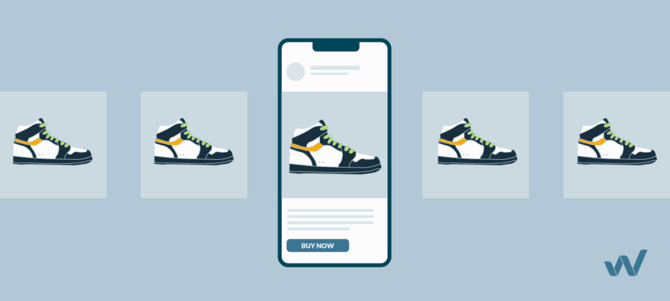
So why does Google even require these GTINs?
As it's a unique and global identifier, with GTINs, Google receives a lot of different information on the same product.
This means that over time the Shopping algorithm becomes more precise in displaying the most relevant products for any given search, as it collects better and better data on the relationship between searches and the corresponding user behaviour, in terms of clicks and conversions.
The use of GTINs also gives the shopper the best and most informed basis to make a purchase decision, as Google is able to show the same product across a wide range of retailers and thus making it easier for the customer to compare prices, delivery terms, etc.
In short, from Google’s own website about feed specifications:
According to a test, run by Google back in 2015, which became the reason for Google’s eventual demand for GTINs on all eligible products, Google was able to increase advertisers’ conversion rates by 20%, by serving the ads in more places and to even more relevant audiences.
Additionally, the presence of GTINs also led to an increase in CTR of a staggering 40%. This is already quite some time ago and of course the most noticeable effect would be in the earliest days.
However, as e-commerce retailers try to compete in an increasingly competitive digital marketplace, adding GTINs to your product feed definitely stands out as a low hanging fruit and should be included in your feed immediately - both for performance reasons and to ensure that 0% of your catalogue will be excluded from Merchant Center and thereby the Google Shopping auctions.
We match your products based on your product feed
To see your product feed data and competitors’ data and prices in PriceShape, we need all GTIN numbers on your products. We collect them from your product feed, so the only thing you have to do is make sure that your GTIN numbers are updated in your product feed and send your product feed to us; then, we will take care of the rest. It sounds fairly easy to do, but it requires that you keep track of your data.
As time goes by, Google Shopping gets more and more demanding in terms of your product feed, requiring GTIN numbers on your products to list them on Google's platform. Today most marketplaces require GTIN numbers to list your products correctly on their platforms.
Google identifies each product based on its GTIN number - therefore, there must be no errors in your GTIN. Otherwise, you may risk Google rejecting your product and thus exclude your product feed. Once Google has identified your products, they can compare them with other products and match search queries.
Do other platforms use GTINs?
Besides being mandatory for advertising on Google Shopping, GTINs have several other positive implications for your e-commerce activities. More and more advertising channels, besides Google, have started taking the same stance on GTIN as Google.
This means that going forward, the rewards for having GTINs (and the punishment for not having them) will be multiplied. Why not ensure you have the optimal data and keep all your advertising options open?
Furthermore, there are a lot of third party services that also utilize this information. For instance, in order to use services such as PriceShape, who are the leading platform in monitoring competitor prices and creating dynamic website pricing, having the GTINs in your feed makes it much easier for them to work their magic.
Where do I find my GTIN numbers?
The majority of mass-produced products have a unique ID, except for self-made products where you have to buy IDs from GS1.
You will be able to see your GTIN next to the barcode on the product packaging. We recommend that you check GTINs regularly to ensure that they are correct and up to date, especially before you send your product feed to us. This data must be accurate, as Google must be able to understand which products you sell.
If you don’t already have your products on Google Shopping, then start submitting your GTINs using the GTIN attribute to Google Shopping. This attribute can be used for the following types of numbers:
- UPC
- EAN
- JAN
- ISBN
- IFT-14
Learn how you format your numbers and which guidelines you must follow, so Google understands the data they receive from you and prevents your products from being rejected by Google Shopping.
How to use GTINs?
That’s all good and dandy - who wouldn’t want opportunities and performance increases like the ones mentioned above? So, next step is to locate the information and ensure it is included in your feed. But there are a few different ways to do this.
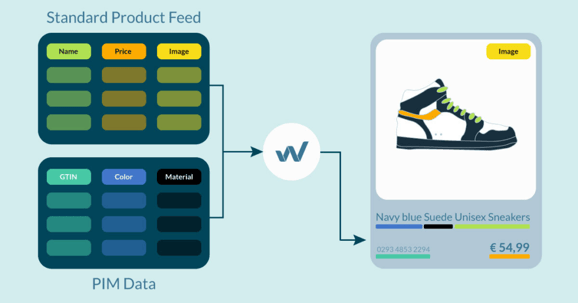
If you are a reseller of branded products, the GTINs already exist, and you will likely be able to obtain them from your supplier. This will allow you to update your products in your CMS, PIM, or wherever you have your product information.
If you're the producer and need to add GTINs to your own products, you can simply buy them from GS1 in either bundles or individually. After the transaction, they will email the GTINs to you.
All in all, the importance of GTINs can't be understated - and whether we like it or not, they're here to stay, and you need to have them included in your feed to compete on even terms.
So if you don’t have them in your feed already, it is about time you make the investment. It can seem like a daunting task, but just remember that thousands of retailers have done it before you and if they were able to, so are you.
Why is GTIN important when you have to create an account in PriceShape?
To show you data about your competitors' prices and stock levels, we use your GTIN numbers from your product feed. This way, we're able to find all your competitors. When we have your product feed (which, of course, includes your GTIN numbers), we match you up with your competitors so that you will be able to see all competitors in the market in an easy and simple dashboard in PriceShape.