Marketing ad spend optimization


Ad spend optimization with PriceShape
Use pricing data to decide where your marketing budget works best. The platform gives you the insight to decide which products deserve ad spend and which should stay out of campaigns.
With PriceShape you can:
- Identify products with high margins and strong conversion rates to prioritize in campaigns
- Avoid wasting ad spend on products that are priced uncompetitively
- Adjust product selection for seasonal campaigns based on stock levels and market conditions
- Improve Google Shopping performance by promoting products priced to win clicks
- Protect campaign profitability by linking your pricing rules with advertising spend
Optimize Google Shopping performance with pricing data
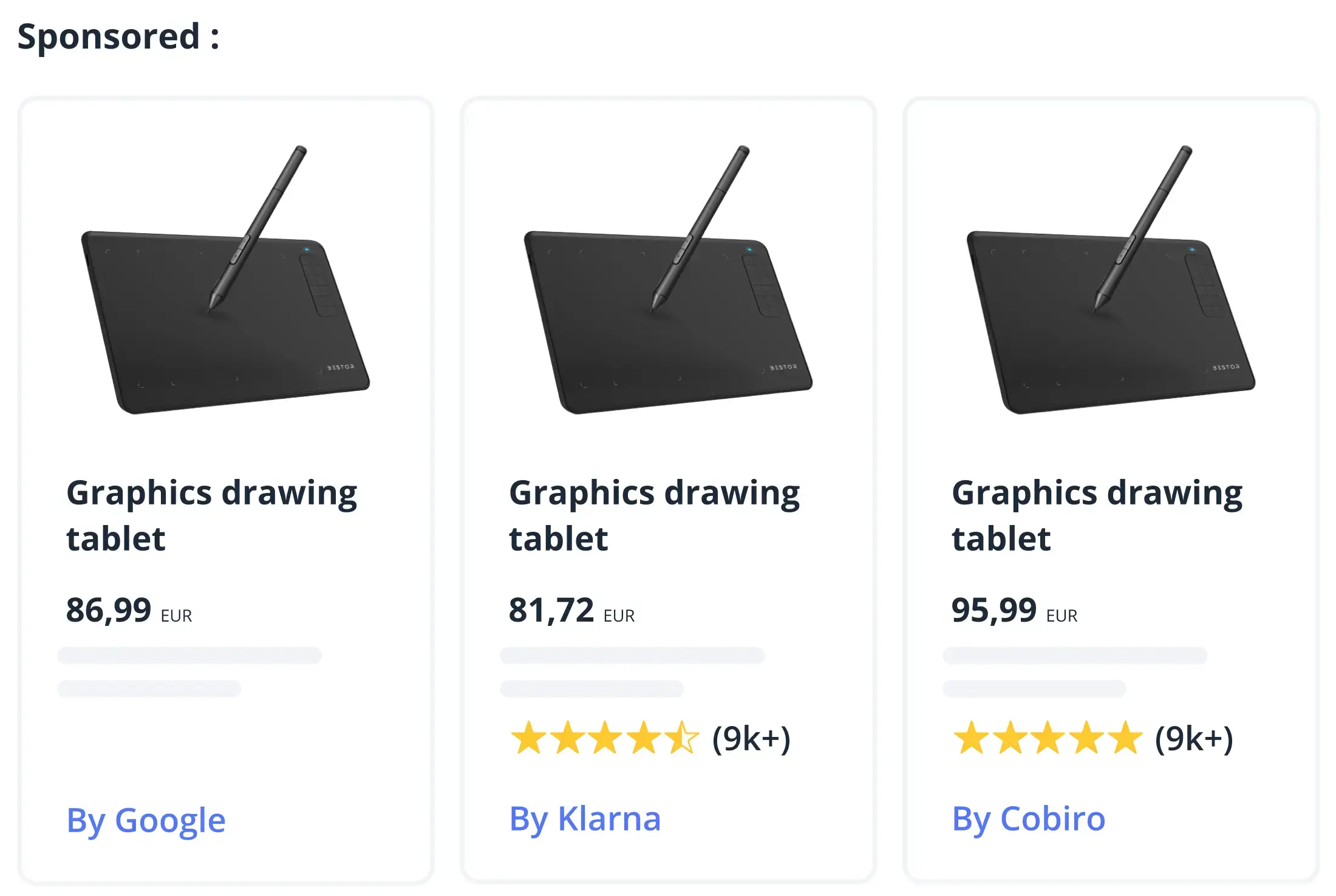
Optimizing ad spend through Google Shopping integration
With PriceShape, integrating with Google Shopping is simple and effective. We deliver a supplementary feed directly to Google Merchant Center with smart product data like prices, margins, and stock levels.
This helps you focus your efforts on the products that actually perform. While we don’t plug into your Google Ads account, we give you everything you need to make better decisions. Keeping your product feed accurate and relevant improves visibility and avoids wasting budget. It’s all about optimizing ad spend on the items that are priced right, in stock, and ready to sell.
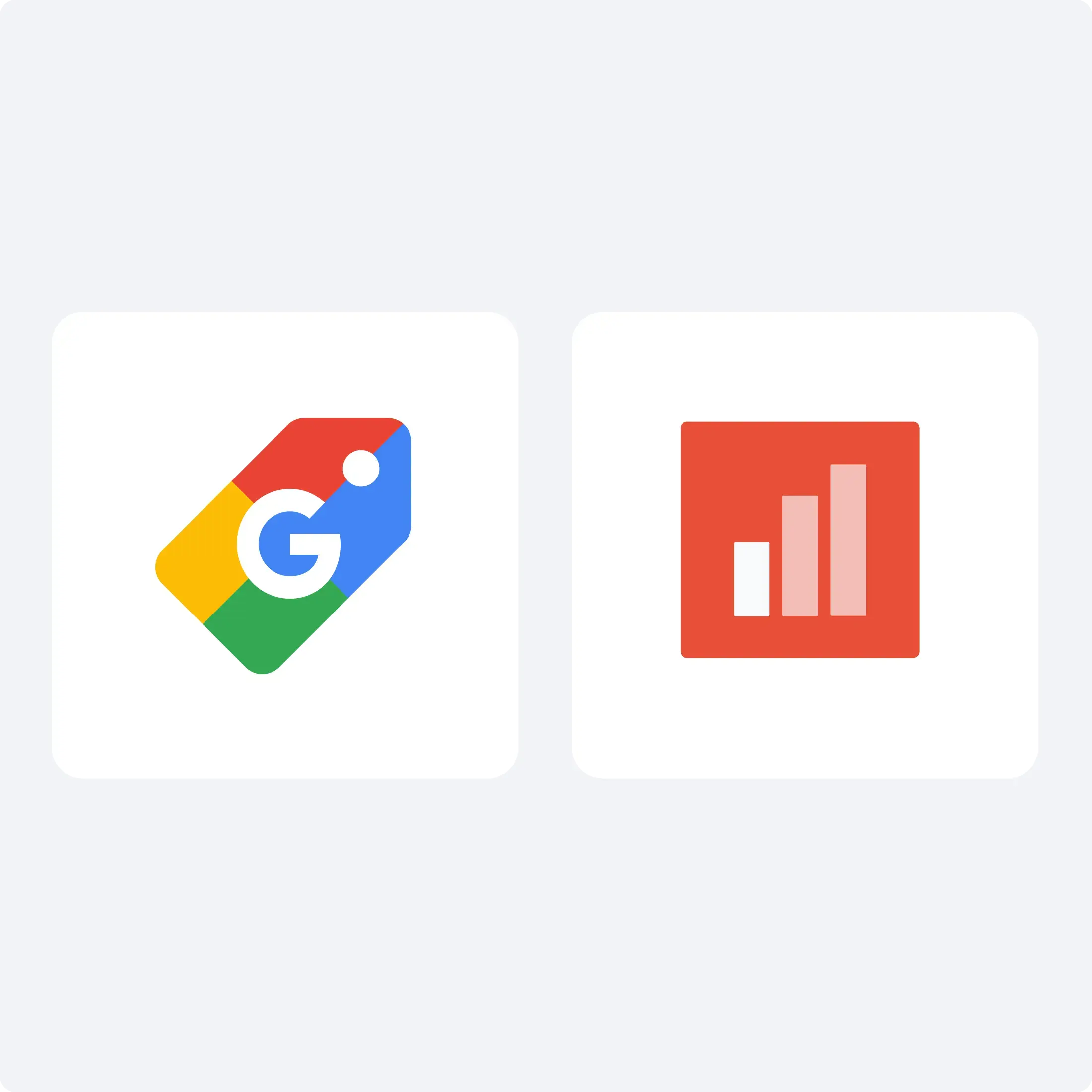
Connect Google Analytics with PriceShape
Integrating PriceShape with Google Analytics 4 gives you a deeper view into how pricing affects campaign performance. By linking product data with user behavior and conversion metrics, you can identify which items are not just competitively priced but actually delivering results. This helps you focus your budget on what works and cut spending on products that don’t convert.
Bringing these insights together helps you make better decisions across both pricing and marketing. Learn how to connect GA4 and PriceShape to support smarter campaign planning and more efficient ad spend.
/Why_dynamicpricing.webp?)
Create dynamic product groups
PriceShape makes it easy to segment your product feed with custom dynamic labels like “best price,” “low stock,” or “on sale.” These dynamic labels help you focus your Google Shopping campaigns on the products that deserve attention. Whether you want to push high-margin items or pull back on low performers, segmentation lets you control where your budget goes.
Dynamic labels can be used in pricing strategies or as filters in your supplementary feed. This helps you avoid wasting spend on the wrong products and ensures you’re optimizing ad spend where it drives the most value.

Strategic pricing can improve ad performance
The right price can improve visibility in Google Shopping and lower your cost per click. With PriceShape, you can identify key products where minor price adjustments lead to stronger results. In some cases, reducing the price slightly can help your product appear higher in search, attract more clicks, and convert better.
This is not about discounting everything. It’s about using price as a strategic lever. When you align pricing with how Google Shopping works, your budget works smarter. Learn more in our pricing strategy guide with s360.
/Seasonal%20discount%20pricing.webp?)
One platform, multiple pricing strategies
Optimizing ad spend starts with knowing which products to promote, but it becomes even more effective when your pricing strategy supports your campaign goals. With PriceShape, you can combine marketing optimization with intelligent pricing rules that adapt to the market in real time.
This helps you stay competitive without over-discounting while ensuring your top products get the visibility they deserve.
Whether running seasonal promotions or updating prices daily, PriceShape allows you to define rules that match your goals. See how our dynamic pricing strategies work to support smarter marketing.
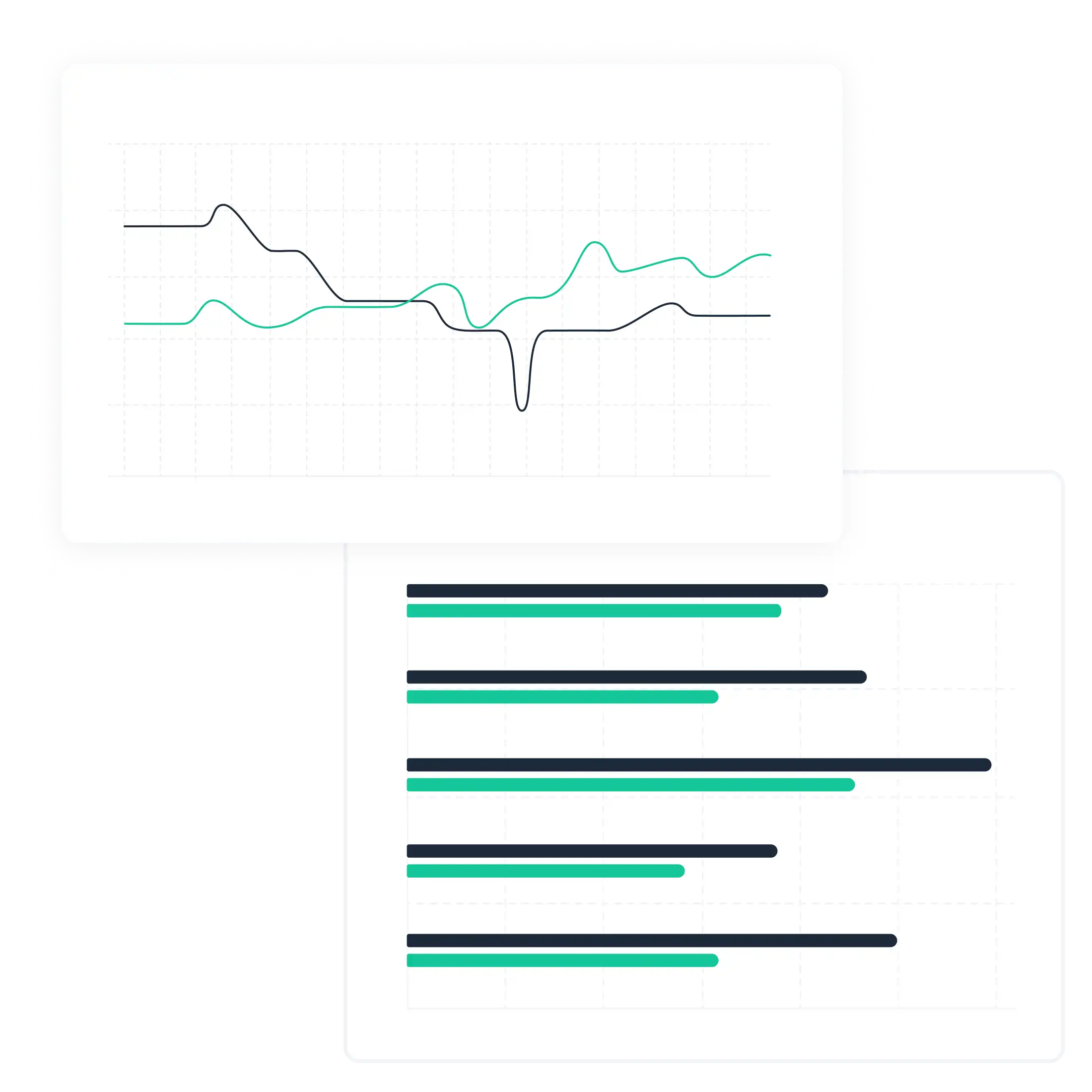
Use pricing insights to strengthen supplier negotiations
Knowing which products you are actively promoting and spending budget on makes it easier to negotiate better terms with your suppliers. PriceShape helps you identify the products you prioritize in marketing, based on competitiveness and margins. This gives you a solid foundation for discussions around improved cost prices, joint campaigns, or exclusive agreements.
By aligning your marketing efforts with your purchasing strategy, you optimize ad spend and improve profitability through stronger supplier collaboration. Learn more about how PriceShape supports purchasing teams.

Connect your pricing strategy across channels
Selling on marketplaces like Amazon, Bol, or PriceRunner has different rules and pricing dynamics. PriceShape helps you bring consistency to your strategy by aligning your marketplace pricing with your overall marketing efforts. When your prices are competitive across all sales channels, your campaigns become more effective, and your spend delivers stronger results.
The right pricing strategy can make all the difference, whether adjusting for fees, competing with resellers, or protecting brand value. See how PriceShape supports marketplace sales with tools that help you stay visible, competitive, and profitable.
See how marketing optimization works in PriceShape, start your free trial today
The largest shopping window in the world
Nearly 90% of consumers begin their shopping journey online, making Google the biggest storefront in the world. Google Shopping ads are influenced by two main factors: how much you’re willing to pay (bidding) and how competitive your prices are. Competitive pricing, on the other hand, improves your product’s relevance, which Google rewards with better placement and lower ad costs. When your prices are competitive, you’re more likely to appear in the top results, get more clicks, and use your marketing budget better.
Get the right position on Google Shopping
You need more than high bids to get the right spot on Google Shopping. Google's auction also weighs how relevant your product is, and nothing matters more for relevance than price. Competitive pricing can give you up to 10 times more volume at a lower CPC, showing how much price affects visibility.
When dropping prices, it can easily become a race to the bottom; that’s why it’s important to find the right price point to stay competitive without cutting too deep into your margins.
“Up to 70% of the time, the cheapest variant is shown in the first result on Google Shopping”
/Lowprice_highprice.webp?width=550&height=366&name=Lowprice_highprice.webp)
Use your marketing budget where it counts
Once you've secured the right placement, the next step is to make your marketing budget work smarter. Use pricing data to identify products with strong profit margins, consistent demand, high conversion rates, and reliable stock levels.
At the same time, be aware of promoting products priced significantly above the competition, especially those more than 20% higher than the lowest market price. This helps ensure that every marketing budget goes toward products where you're both competitive and likely to see a return.

100 times more conversion value
When done strategically, lowering prices can significantly improve revenue and profitability. A recent test by our partner s360 showed that adjusting prices on a small group of strategically chosen products led to a major uplift in performance.
Over 14 days, reduced-price products saw up to 100 times more conversion value than a control group. These products acted as “basket openers,” bringing customers in and driving higher returns.
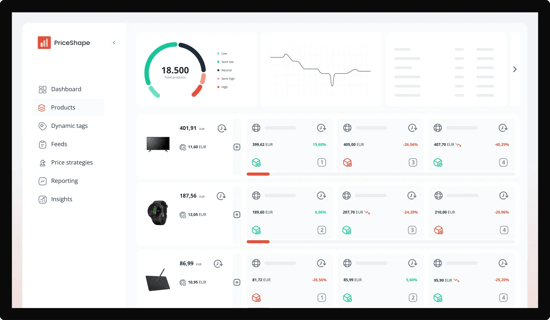
Identify products that drive traffic
With PriceShape, you get a clear overview of high-potential products worth adjusting. These are items where price matters, you're competitive, and small changes can lead to significant results.
A strategy like the "Basket Opener" helps you focus on products that attract traffic, deliver strong margins, and have the potential to sell significantly more at a better price point. PriceShape makes spotting relevant, competitively priced, and ready-to-perform products easier.
/Competitors.webp?width=550&height=443&name=Competitors.webp)
Select the competitors you want to see
PriceShape gives you a clear overview of competitor prices, so you are not distracted by irrelevant data. This makes it easier to stay competitive on the right products and keep your pricing aligned with your goals and margins.
/Price%20strategy%20campaign.webp?width=550&height=550&name=Price%20strategy%20campaign.webp)
Campaign pricing strategy
Instead of applying the same discount to every product, you can build rules that adjust the discount level based on competitors' prices. This allows you to promote campaigns with messaging like "up to 20%" and let the platform ensure each product is priced competitively based on what the market is doing.
This approach protects your margins, increases your flexibility, and ensures your campaigns perform as efficiently as possible. Everything is managed through the pricing rules you define.
FAQ
Do you still have questions?
Please look at all the frequently asked questions or contact one of our specialists.


